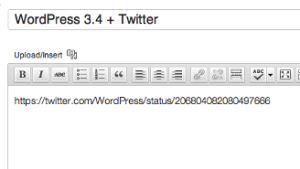I love WordPress, but I don’t love everything about it.I think it’s the best way to build a website for most people, but like any piece of software, it’s not perfect. There are a few things that really chap my hide, and I’d like to air my grievances here.
To be clear, this post is not about complaining, it’s about providing solutions to some common problems. One cool thing about WordPress is that if you don’t like something, you can always contribute your idea for a fix because it’s open source.
Some of these fixes are specific to the way I like to use WordPress, so they might not be a good idea for the core software. So without further adieu [french accent], here we go!
1. I hate: <p> tags around everything
WordPress has something called “wpautop”, which automatically puts paragraph tags around everything in the page/post editor. 90% of the time this is great, but sometimes it’s just annoying.
For example, it puts paragraph tags around image and script tags. This has strange effects on page layouts, and breaks scripts.
Solution: use the Raw HTML plugin
Sure, you can zap wpautop altogether by adding this code to your functions.php:
| 1. | remove_filter( ‘the_content’, ‘wpautop’ ); |
But I prefer to use the Raw HTML plugin because it allows you to turn off wpautop (along with other filters) on a page/post basis. Get this plugin on the repo here:http://wordpress.org/extend/plugins/raw-html/
2. I hate: Switching between the HTML and Visual editor modes
So you coded your own beautiful page layouts on your latest project, with perfectly formatted, semantic HTML. You turn the site over to a happy client, and collect your paycheck. Life is good!
A few days later the client needs to edit one of their pages, so they go to the page edit screen, click over to visual mode, and change a couple of things around. They press update, and kaboom! Your beautiful page is destroyed!
The TinyMCE editor automatically filters your code when switching between ‘Visual’ and ‘Text’ mode, stripping tags and generally causing ruckus.
Solution: Hack it, or use a plugin
The simplest solution is to only use tags that the TinyMCE editor will not strip out. However, valid tags like <iframe> are not always avoidable.You can hack around and try to do this yourself, or use a plugin like Raw HTML Pro.
A combination of all 3 of these techniques might be the best idea.
To be continued….